Introduced at WWDC 2024 in June, iOS 18 is the latest version of Apple’s operating system, set to be released in September. This version centers around Apple Intelligence, Apple’s new AI feature set integrated into iOS. Described as “AI for the rest of us,” Apple Intelligence blends generative AI with personal context.
Apple Intelligence enhances writing throughout the system, makes Siri smarter, and enables various content generation forms. New Writing Tools will be available in all apps for rewriting, polishing, proofreading, and summarizing text. You can adjust your tone, make your writing concise, and fix any spelling or grammar errors.

iOS 18 introduces the Image Playground app, allowing you to generate images using prompts or Apple’s suggestions and themes. You can add pictures of your friends and family to create custom photos in styles like Animation, Illustration, or Sketch. This image generation feature is integrated into Messages, Notes, and other apps.
The Messages app includes a Genmoji feature, enabling you to create any emoji you want without being restricted to built-in options. Simply enter a short description, and Apple will generate it for you, even incorporating your friends.
In the Photos app, you can create custom Memories by typing a description. Apple Intelligence selects suitable photos and videos based on your description, creating a complete narrative with a storyline, music, and chapters. Additionally, a Clean Up tool helps remove unwanted objects from the background of your photos.
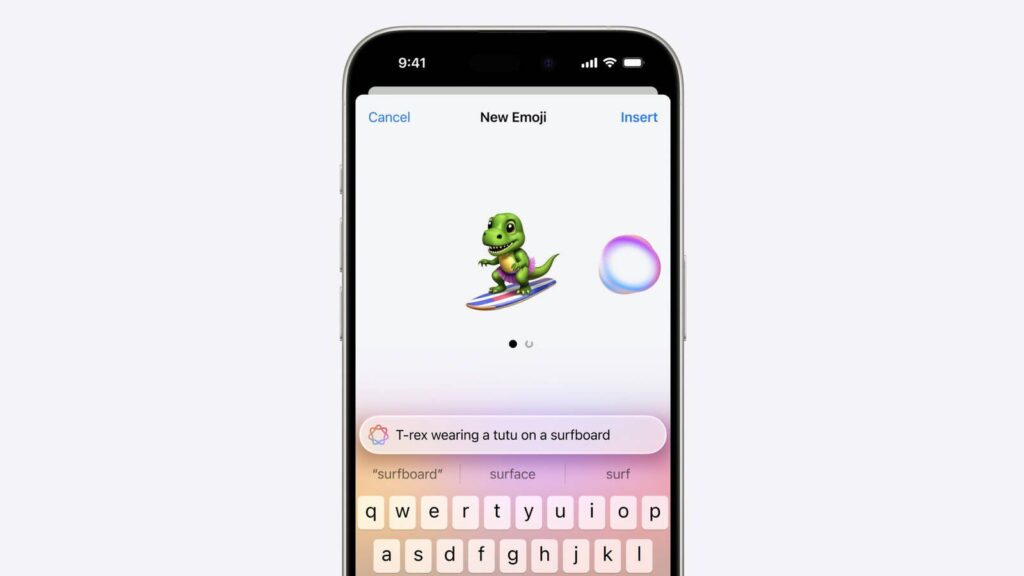
Siri
iOS 18 introduces a completely revamped Siri with Apple Intelligence, making it more contextually relevant, personal, and natural. You can still use voice commands, but there’s also a new “Type to Siri” option activated by double-tapping the bottom of the display. Siri now has more personal context for fulfilling requests and can perform actions in apps for the first time, such as editing photos, managing files, and creating folders.
Siri has improved language understanding, can keep track of previous requests, and knows what’s on your screen so you can ask about it directly. It can search your entire device for information and knows your history, helping with everyday tasks. Siri also has a new look, featuring a glowing ring around the display when activated. It has deep Apple product knowledge, providing step-by-step instructions like having an Apple Genius in your pocket. When Siri doesn’t have an answer, it can call on OpenAI’s ChatGPT for help. ChatGPT is free, doesn’t access your personal info, and can create and illustrate content from scratch.
Apple Intelligence is available only on iPhone 15 Pro models and iPads and Macs with M-series chips, as most processing is done on-device for privacy and data security. Apple uses its cloud servers for more intensive tasks, promising that its Private Cloud Compute feature does not store or access user data.
Alongside the AI features, iOS 18 includes new customization options for the Home Screen, available on a wider range of iPhones. You can rearrange apps and widgets with open spaces and around wallpapers. Icons and widgets can be made larger and darker for dark mode, and you can add a colored tint for a personalized look.
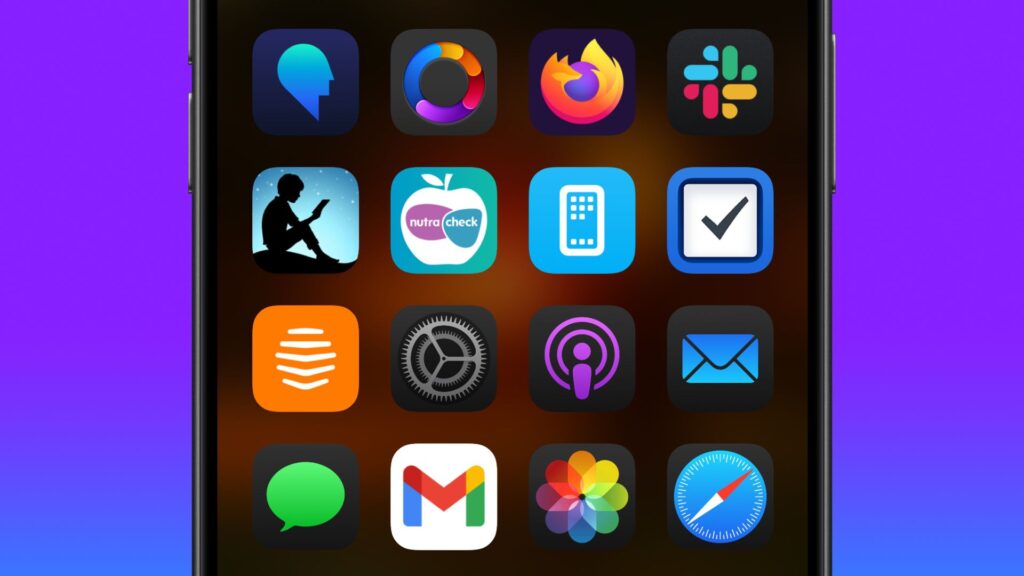
In iOS 18, Apple has redesigned the Control Center to make it more customizable and user-friendly. You can now rearrange everything to prioritize what you use most, with options for customized sizes and grouping. A controls gallery allows you to add new quick actions, including controls from third-party apps. Control Center can also be split into multiple screens, such as dedicated sections for HomeKit, media playback, connectivity, and more, which you can easily swipe between.
The Flashlight and Camera icons on the Lock Screen are now part of the Control Center in iOS 18, and you can swap them for other controls or remove them entirely. Additionally, controls can be assigned to the Action button on iPhone 15 Pro models for quick access.

Updates in iOS 18
iOS 18 brings several enhancements to various apps and features:
- Messages App: Supports scheduling texts, Tapback reactions with any emoji, text effects, and bold/italic formatting. Transitioning to RCS for better messaging with Android users. Satellite texting available on iPhone 14 and later without cellular or Wi-Fi.
Safari: Highlights feature, upgraded Reader mode, and table of contents.
Game Mode: Minimizes background activity for better gaming performance, supports Personalized Spatial Audio for AirPods.
Tap to Cash: Send money over Apple Cash with a tap, no need to share personal information.
Wallet: Redesigned event tickets with maps and venue information.
Passwords App: Stores iCloud Keychain logins, supports passkeys, Wi-Fi passwords, and more.
Privacy Improvements: Lock any app with Face ID or Touch ID, hide apps, grant selective contacts access to apps, and connect third-party accessories securely.
AirPods Pro 2: Gesture-based Siri response, Voice Isolation for better noise cancellation.
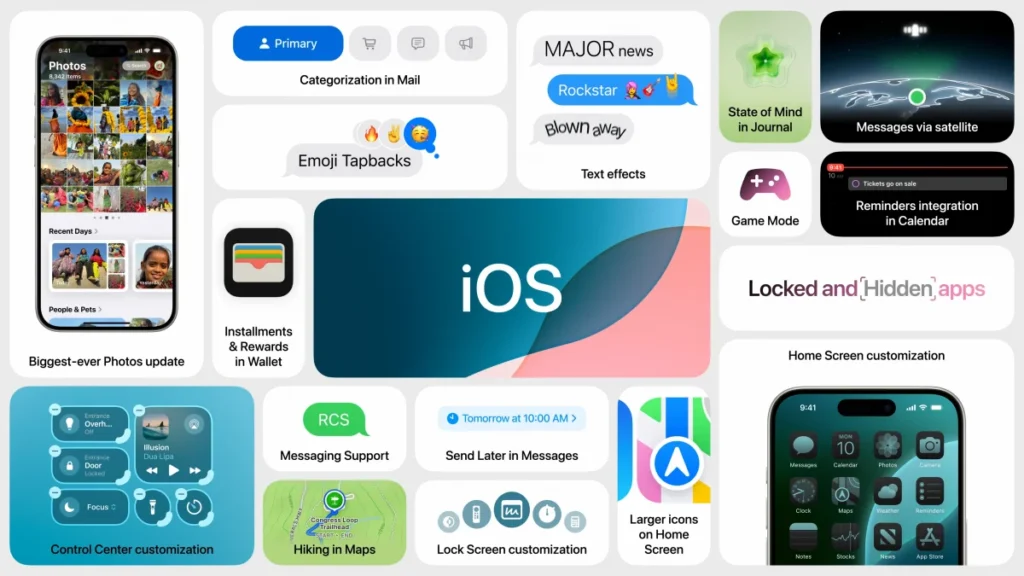
iOS 18 Compatibility
iOS 18 will be compatible with a wide range of iPhones, including:
- iPhone 15 series
- iPhone 14 series
- iPhone 13 series
- iPhone 12 series
- iPhone 11 series
- iPhone XS and XS Max
- iPhone XR
- iPhone SE (2nd and 3rd generation)
However, note that on-device AI capabilities, like Eye Tracking and Motion Vehicle Cues, require an iPhone 15 Pro or later model.
iOS 18 Launch Date
iOS 18 is now open for developer testing, and a public beta is expected in July. The official release is scheduled for September 2024, coinciding with the launch of new iPhones.
